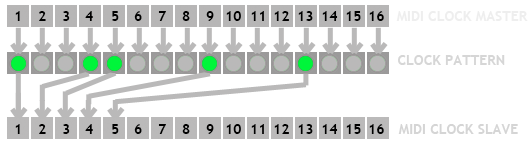-Midi Clock Software-
Quenta is a 3-channel midi clock software. It allows to control the playback of external hardware sequencers, groove boxes, drumcomputers etc. via (freely assignable) note numbers or a native integrated controller. The start of external MIDI hardware is
always synced to a selectable catch grid (the next bar, - half-bar,
-quarters, - eighth, 16th). Each channel shows in a icon radar window the active clock pattern and the catch grid.
clock pattern
The clock can be set normal, doubled and halved or as a
rhythmic figure /clock pattern and you can program
your own clock pattern on each channel. It is realized through sending or blocking the clock in 16th parts at the respective clock pattern step. While controlling an external sequencer with clock patterns, inevitably appears a discrepancy between the host position and the played sequencer position in your external machines.The result is a rythmic restructuring during the playback, what offers new creative possibilities.
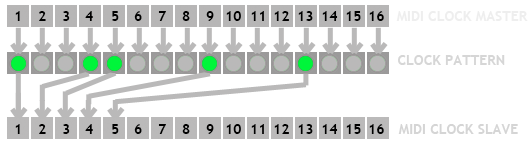
The graph shows the clock pattern principe- the upper row represents the real played position (Quenta or a external clock master/DAW), the middle row the clock pattern and the lower the external sequencer position- you can see the different step numbers (e.g. master-step 13 is slave step 5).
studio and performance mode
Quenta can work in two general modes. The studio mode allows the device playback control via note numbers received from a DAW track or a midi keyboard. The note lengths (key mode gate) or the note ons (key mode toggle) determine how long the external machines play. In this mode Quenta is always midi clock slave and is connected with the DAW song position- you can jump to a different timeline position and the machines will start always synced.
In performance mode the program works as midi clock master as long as no midi start and clock data received at the midi clock in. When received, Quenta switches to midi clock slave directly. If you stop the external host, Quenta switches back to master. The note control functions are the same as in the studio mode.
In this way it´s possible loading new songs in the DAW without breaking music.